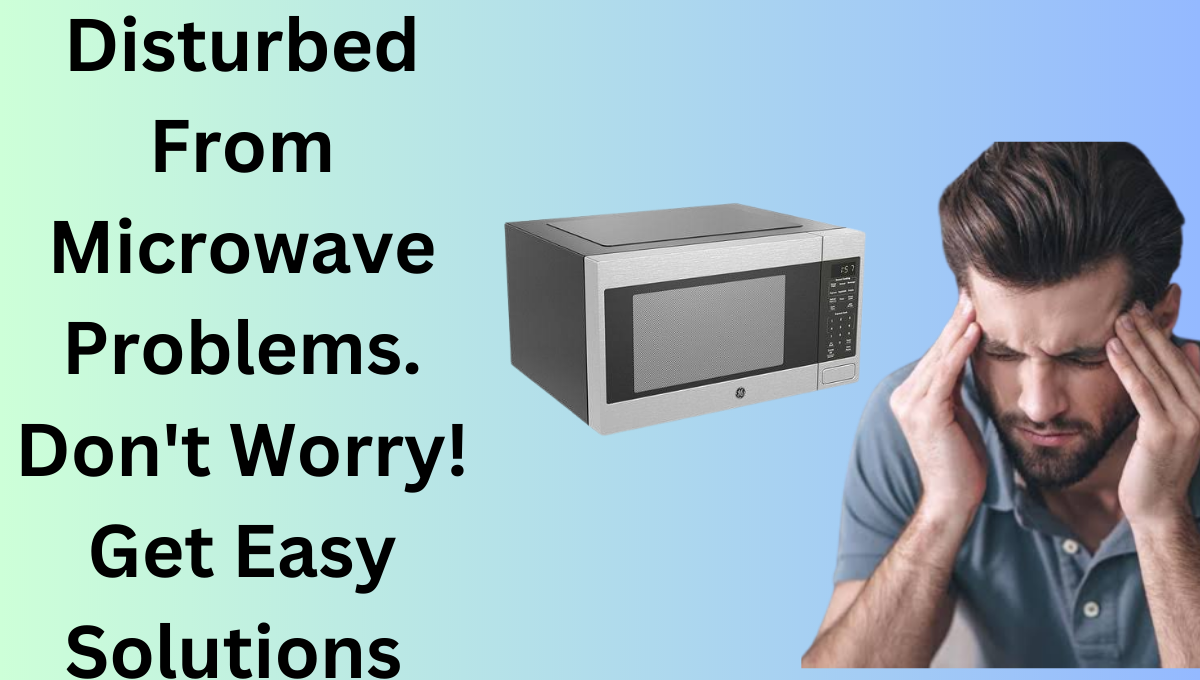Microwaves have become an indispensable part of our modern kitchen, providing us with quick and convenient cooking solutions.
However, like any other appliance, even the most reliable GE microwaves can encounter issues over time. It’s frustrating when your microwave malfunctions, but fear not, this Ge Microwave Troubleshooting Guide: 10 Easy Solutions is here to save the day!
In this article, we’ll walk you through some common problems you might encounter with your GE microwave and provide simple yet effective solutions to get it back up and running.
Ge Microwave Features

- Sensor Cooking: GE microwaves often come equipped with sensor cooking technology that automatically adjusts cooking time and power level based on the food’s moisture and humidity, ensuring perfectly cooked dishes every time.
- Express Cook: This feature allows you to quickly start the microwave for a specific time with just a press of a button, making it convenient for heating beverages, popcorn, or leftovers.
- Turntable: Most GE microwaves include a rotating turntable to ensure even cooking and heating of food by eliminating hot spots.
- Auto Defrost: With this feature, you can defrost frozen food easily by simply entering the weight or type of food, and the microwave calculates the ideal defrosting time and power level.
- Add 30 Seconds: A handy feature that lets you add 30 seconds to the cooking time with a single touch, ideal for extending cooking time without resetting the entire process.
- Child Lock: To ensure safety in households with children, GE microwaves often have a child lock function that prevents unintended use of the microwave.
- Multi-Stage Cooking: This feature enables you to program multiple cooking stages and power levels, allowing you to cook complex recipes without the need for constant monitoring.
- Steam Cook: Some GE microwaves come with a steam cooking feature, which allows you to steam vegetables, seafood, or other dishes, retaining their nutrients and flavors.
- Convection Cooking: Certain GE microwave models offer convection cooking capabilities, combining microwave technology with a convection oven to achieve faster and more even baking and roasting.
- Cooking Presets: Many GE microwaves come with pre-programmed cooking presets for various food items like popcorn, pizza, vegetables, and more, making cooking simple and efficient.
- You Can Buy GE Microwave from Official Website
Remember that the availability of these features may vary depending on the specific model of your GE microwave. When purchasing a microwave, consider your cooking needs and preferences to choose the one that best suits your requirements.
Also Read:- Nest Thermostat’s 10 simple Problems Solved
1. Microwave Not Heating Up Properly
If your GE microwave isn’t heating your food as it should, you’ll want to get to the bottom of this issue quickly. There could be several reasons for this problem, such as a faulty magnetron or a malfunctioning high voltage diode.
To identify the root cause and fix the problem, follow these steps:
- Check the power source and ensure the microwave is receiving sufficient power.
- Inspect the magnetron for signs of damage or wear. Replace if necessary.
- Test the high voltage diode for continuity. If it’s defective, replace it.
- Examine the microwave’s thermal fuse and replace if blown.
2. Microwave Turntable Not Rotating
A non-rotating turntable can result in unevenly cooked food and diminish your microwave’s efficiency. To troubleshoot this issue:
- Remove the turntable and inspect it for any damage. Replace if needed.
- Check the turntable motor and its connections. Clean and reconnect if dirty or loose.
- Examine the roller guide and drive bushing for any obstruction or wear. Replace as necessary.
3. Microwave Display Not Working
If your GE microwave’s display is blank or showing error codes, try these steps:
- Check the power connection and ensure the microwave is properly plugged in.
- Look for any loose or damaged wires in the control board. Reconnect or replace them.
- Reset the microwave by unplugging it for a few minutes and then plugging it back in.
4. Microwave Producing Sparks
Sparks inside the microwave can be alarming, but they can be resolved by following these steps:
- Remove any metal or aluminum foil from the microwave. Metal can cause sparking.
- Inspect the waveguide cover for damage. Replace it if necessary.
- Clean the interior of the microwave thoroughly to remove any food debris or grease that may be causing the sparks.
5. Microwave Door Not Closing Properly
A faulty microwave door can lead to safety hazards and affect its functionality. Here’s what you can do:
- Check for any obstructions around the door seal. Remove them to ensure proper closing.
- Inspect the door latch and hinges for any damage or misalignment. Adjust or replace them as needed.
- Make sure the door hooks engage properly with the door switch to activate the microwave.
6. Microwave Buttons Not Responding
If the buttons on your GE microwave are unresponsive, try the following:
- Clean the control panel to remove any dirt or residue that might be affecting the button’s sensitivity.
- If the control panel is damaged, consider replacing it.
- Perform a hard reset by unplugging the microwave and plugging it back in after a few minutes.
7. Microwave Making Noises
Unusual noises from your microwave might indicate underlying issues. Here’s what you can do:
- Check for any loose items or debris inside the microwave’s cavity and remove them.
- Inspect the turntable and roller guide for signs of wear or damage. Replace if needed.
- Tighten any loose screws or components in the microwave’s interior.
8. Microwave Overheating
If your microwave is overheating, it’s crucial to address the issue promptly. Try these solutions:
- Ensure proper ventilation around the microwave to prevent overheating.
- Clean the air vents to remove any dust or debris that might be obstructing the airflow.
- Reduce the cooking power and time for extended cooking tasks.
9. Microwave Displaying Error Codes
Error codes on your microwave can provide valuable information about the issue. Refer to your microwave’s manual for specific error codes and their corresponding solutions. Common error codes include:
- F1: Faulty temperature sensor. Replace the sensor if needed.
- F3: Shorted or open humidity sensor. Check and replace if required.
- F4: Faulty door switch. Inspect and replace if necessary.
10. Microwave Not Turning On
If your microwave is completely unresponsive and not turning on, try these steps:
- Check the power outlet and ensure it’s working correctly.
- Inspect the power cord for any damage or fraying. Replace if needed.
- Test the microwave’s internal fuse and replace if blown.
Why does my GE microwave shut off after a few seconds?
Can I use metal utensils in my GE microwave?
Is it safe to run the microwave with nothing inside?
Can I replace the microwave’s internal components myself?
Ge Microwave Troubleshooting Guide’s Bonus Tip
Regular Cleaning and Maintenance
To keep your GE microwave in top condition and ensure safe and efficient operation, regular cleaning and maintenance are essential. Follow these steps to care for your microwave:
- Clean the Interior: Wipe down the interior of the microwave regularly with a soft, damp cloth or sponge. Remove any spills, stains, or food debris to prevent odors and potential damage.
- Clean the Turntable and Roller Guide: Remove the turntable and roller guide from the microwave and wash them in warm, soapy water. Rinse and dry them thoroughly before putting them back in place.
- Clean the Control Panel: Gently clean the control panel with a soft, non-abrasive cloth. Avoid using harsh chemicals or abrasive cleaners that can damage the panel.
- Check the Door Seal: Regularly inspect the door seal for any signs of wear or damage. If you notice any issues, have it replaced promptly to maintain proper microwave function.
- Avoid Using Metal: Never use metal utensils, containers, or aluminum foil in the microwave. Metal can cause sparking and damage to the appliance.
- Use Microwave-Safe Containers: Always use microwave-safe containers and covers when heating or cooking food. Avoid containers made of materials like styrofoam or plastic not labeled “microwave-safe.”
- Ventilation: Ensure that the ventilation openings on the microwave are not blocked. Proper ventilation helps prevent overheating and ensures optimal performance.
- Avoid Overheating: Avoid running the microwave empty or for extended periods. Overheating can lead to component damage and reduce the microwave’s lifespan.
- Unplug During Cleaning: Before cleaning the microwave’s exterior, unplug the appliance to ensure safety.
- Professional Maintenance: If you encounter any issues or strange noises, consult the user manual for troubleshooting tips. For complex problems or repairs, contact a qualified technician for assistance.
By following these care tips, you can prolong the life of your GE microwave and enjoy its reliable performance for many years to come.
Conclusion
Having a malfunctioning GE microwave can disrupt your daily routine, but with the Ge Microwave Troubleshooting Guide: 10 Easy Solutions, you can diagnose and resolve most common problems with ease.
Remember to follow safety precautions and, when in doubt, seek professional assistance.
By understanding how your microwave works and troubleshooting effectively, you can extend its lifespan and enjoy delicious, hassle-free meals for years to come.